
To cater for users who have hundreds of videos, editing each of them one at a time gets a little tedious (understatement). There is now a checkbox that allows you to update all videos with the same skin in bulk. This way all the videos that you have deployed all over your website will have the same consistent player without you having to manually go into each video to “Save Player Skin”.
By default, the feature is not activated automatically. To actually enable it, you need to check the box (see screenshot below)

Once that box is checked, click on
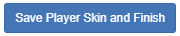
This will then update all videos in your account that has that same preset skin.
This update will not be instant. The videos are cached on our servers to speed up load time on your website. So it could take up to 6 hours before you notice changes in the player skins of the cached videos.
In summary:
- Click Save Skin as a Preset and save the skin as a preset. Make sure you enter the exact same name of the skin that you are overwriting (that is used by multiple videos).
- Check the “Check to update all videos using this skin when saving player skin” checkbox.
- Click on “Save Player Skin and Finish”.
- Wait up to 6 hours.

Comments