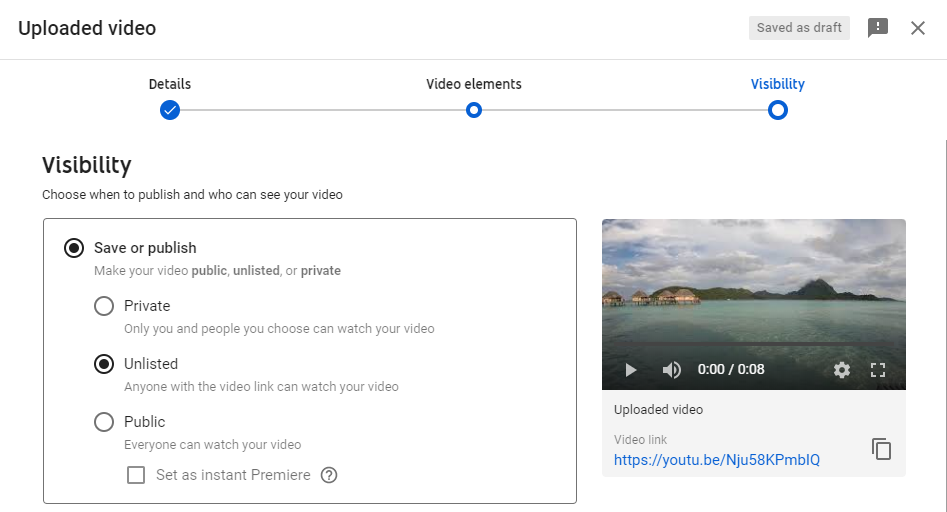One of the greatest advantages of Empora is the ability to display member only videos on your website with your choice of player and branding. You may be selling an educational video series to paying members or maybe you have created an awesome “Game of Thrones”-esque fantasy series that you only want paying subscribers to …
Continue reading Member Only Videos? No problem
Category:Tips and Tricks
How to remove copyright content from your YouTube videos.
Firstly log into your studio at https://studio.youtube.com You’ll see “Content” appearing on the navigation bar on the left. Click on Content. Then click on the down arrow and then Copyright claims. This will filter all your videos that contain copyright content. Mouse over the Copyright claim text and you’ll see the below popup. Click on …
Continue reading How to remove copyright content from your YouTube videos.
Animating the Play Button
Animating triangle This will make the inner play triangle animate (increase in size and fade). There are a few options here… you can set the length of the animation by changing the 1500ms to a different number. You can change the animation timing to any of the following: linear, ease, ease-in, ease-out, ease-in-out. You can …
Continue reading Animating the Play Button
Bonus Videos
For a limited time, receive 20% more videos for each plan Bonus Videos sales! This means that instead of 20 videos allowed on our basic plan, you will receive 24. Instead of 50 videos in our professional plan, you will receive 60 videos. Note that your plan may take up to 24 hours to reflect …
Continue reading Bonus Videos
Test if your YouTube videos will work with Empora
I have noticed that users have been attempting to use videos that simply won’t work. I have seen users trying to use live videos, or private videos. Some have even tried loading playlists or URLs that are not even from YouTube. So I decided to write about the quickest way to know if the video …
Continue reading Test if your YouTube videos will work with Empora
How to embed Empora Player into WordPress
WordPress is probably the most common tool in the world to create websites and blogs, so here are some instructions on embedding the player into your blog or page. There are actually multiple ways to add Custom HTML to your blog. I’ll go through a couple of them. First thing you need to do is …
Continue reading How to embed Empora Player into WordPress
Adding Multiple Empora Players to a single Mobile Page
A few days ago, I was asked why there was a lot of whitespace between videos when they pasted the HTML code onto their website. I had a look and saw that there wasn’t any whitespace until it was explained that the website was a mobile website. So I loaded Empora.com on a mobile site …
Continue reading Adding Multiple Empora Players to a single Mobile Page