
Firstly log into your studio at https://studio.youtube.com
You’ll see “Content” appearing on the navigation bar on the left.
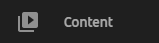
Click on Content.
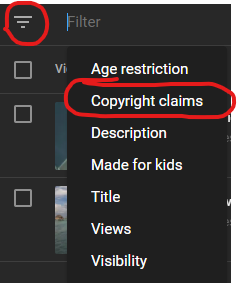
Then click on the down arrow and then Copyright claims. This will filter all your videos that contain copyright content.
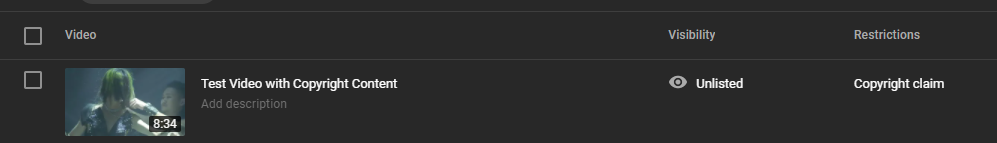
Mouse over the Copyright claim text and you’ll see the below popup.
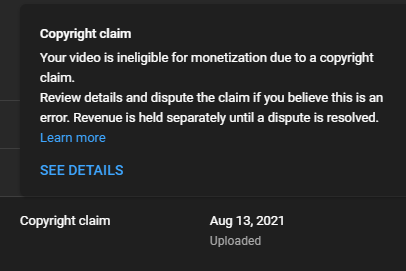
Click on SEE DETAILS.
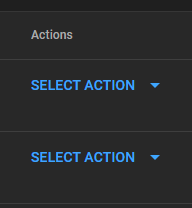
For each identified copyright violation, you’ll see the option to select an action. Click on SELECT ACTION.
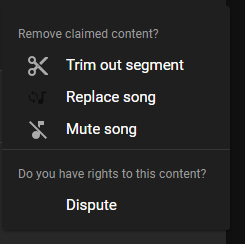
Now you can choose to Trim out the identified segment, replace the song with a different song that does not infringe on any copyright or to mute the song out complete. You can also dispute the copyright violation if you feel that there is no copyright issue with the video. After all, AI is determining these copyright violations and it could be wrong.

Comments