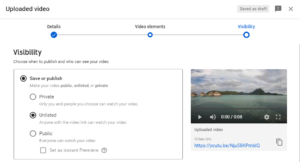
One of the greatest advantages of Empora is the ability to display member only videos on your website with your choice of player and branding. You may be selling an educational video series to paying members or maybe you have created an awesome “Game of Thrones”-esque fantasy series that you only want paying subscribers to view. Hosting the videos yourself with your own custom branded player is a huge expense and embedding it directly from YouTube will ultimately lead your hard-earned viewers away from your site.
What if you can have the best of both worlds? Here’s how…
Upload your video to YouTube as normal
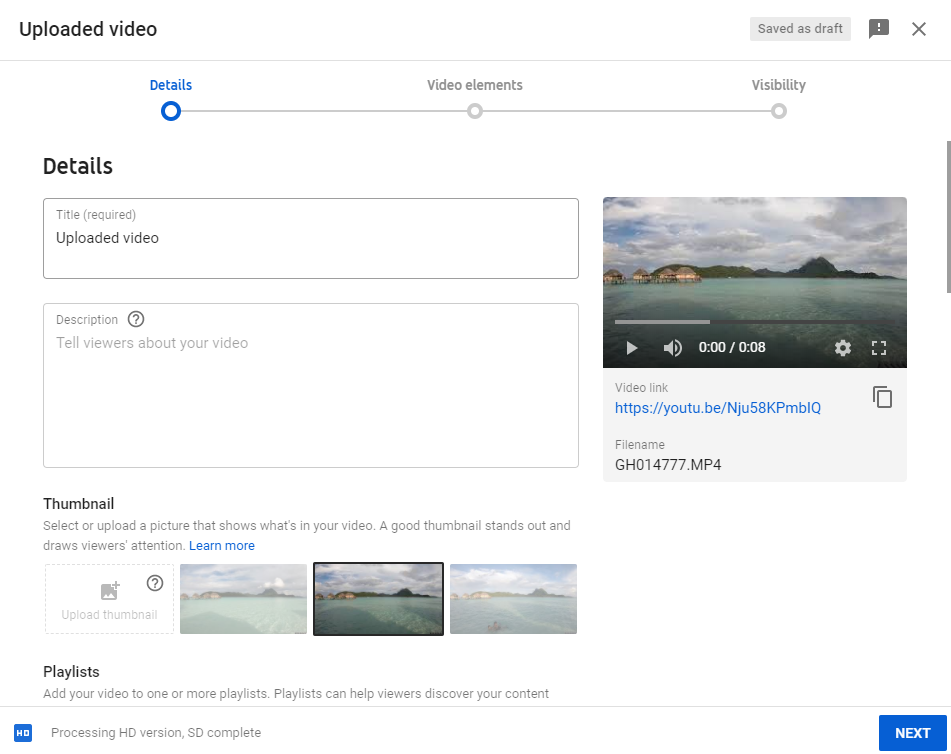
Click Next, and Next again. On the Visibility page, make sure you click Unlisted. This is important. If you do not make it unlisted, it means that your video becomes searchable in YouTube.
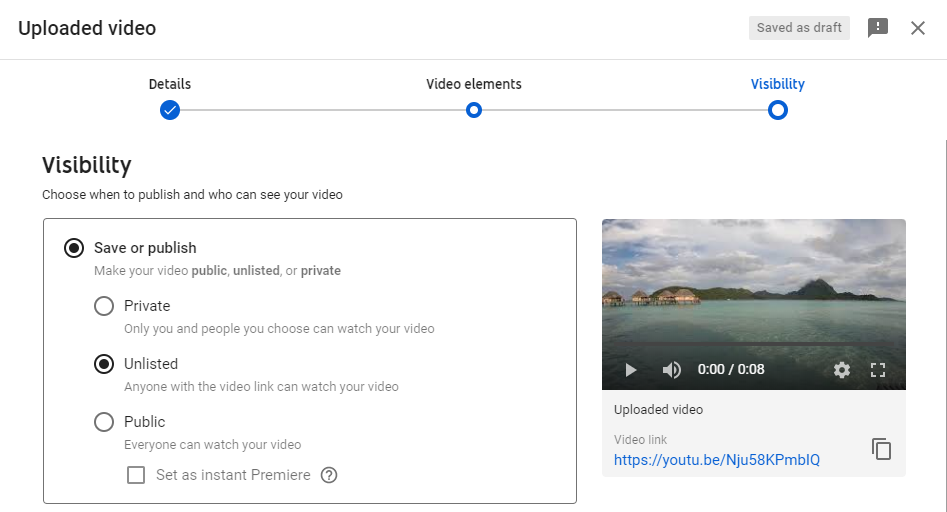
Private videos will not work as it requires a user to be logged in to view that video.
Once the video is fully uploaded, add the video link to your control panel and set up the player as normal.
The YouTube link is not advertised anywhere so you can rest assured that it is safe to paste the embedded HTML code on your site without compromising the YouTube video link.
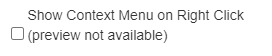
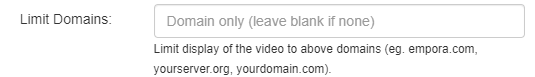
Any questions? Leave a comment.
