After spending hours experimenting with the skin configuration, trying different combinations of colors, shapes and designs, the last thing you want to do is to repeat the process for every single video that you add. So you’d be happy to know that you can save your design as a preset and use the same style and skin with every subsequent video you add.
All you need to do is click on this button:

You’ll then be prompted to enter a skin name
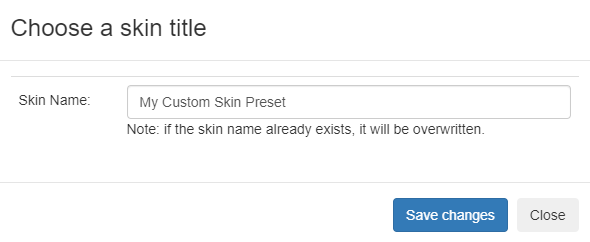
Click Save changes and the skin will appear in the drop down at the bottom.
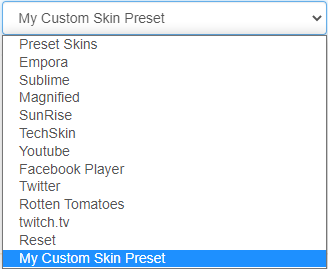
After selecting the skin, you will still need to select the style associated with the skin before you click on “Save Player Skin and Finish”.
Any questions? Leave a comment.

Comments